Ping request gose in on OPT the reply out VLAN443
ZyWALL 110 on V4.33(AAAA.0)ITS-WK30-r89425
I have a BQM that pings my IP every second
https://www.thinkbroadband.com/broadband/monitoring/quality
This does not happen on every reboot with OPT and VLAN443 to metric 0
Ping in to opt
ping out VLAN443
If I stop the BQM for 2mins and start it up again its still wrong
Workaround is to set to SYSTEM_DEFAULT_WAN_TRUNK then back to my vlan443andopt trunk.
Comments
-
Hi @PeterUK
We found out that device local out traffic might be affected by policy route or Trunk in this scenario. we are checking internally.Keep you updated.
0 -
Hi @PeterUK
In this case, you can add the following policy route to avoid local out traffic have effect by Trunk.
1) incoming=zywall, src=opt interface IP, dst=any, next hop type =interface, interface=OPT
2) incoming=zywall, src=vlan443 interface IP, dst=any, next hop type =interface, interface=vlan443
0 -
I have only just found this out but them rules stop L2TP VPN from working.
0 -
Hi @PeterUK
In this case, is it normal if you type cli “Router> show ip route” at that time?
I would like to check that if it is just only Web GUI display issue or not.
0 -
I'm guessing this is for the “Packet flow explore for main route unknown”
https://businessforum.zyxel.com/discussion/3101/packet-flow-explore-for-main-route-unknown#latest
0 -
For anyone using routeing rules with incoming to zywall to get the L2TP VPN working you need to make the the following rule at the top:
 1
1 -
Hi @PeterUK,It can be solved by adding policy route. We will evaluate and enhance it to avoid local out traffic being affected by wan trunk.0
-
Hi,
i have exact this problem.
i have tried to add the route as described. But i am not able to choose "any" Service and Source-port L2TP-UDP. i can only choose the service L2TP-UDP - is that right?
Additional - what is behind L2TPVPNWAN - the Wan-IP?
i have tried so ...
ist hat right, or what is my mistake?
0 -
Hi,
adding my post - my problem is that l2tp vpn from android client disconnects after 2 minutes.
hope i am right in this post...
0 -
I think Dienst is service you need to click show advanced settings to show the source port.
0
Categories
- All Categories
- 385 Beta Program
- 2.1K Nebula
- 116 Nebula Ideas
- 80 Nebula Status and Incidents
- 5.1K Security
- 74 USG FLEX H Series
- 247 Security Ideas
- 1.3K Switch
- 70 Switch Ideas
- 907 WirelessLAN
- 34 WLAN Ideas
- 5.9K Consumer Product
- 210 Service & License
- 335 News and Release
- 71 Security Advisories
- 21 Education Center
- 5 [Campaign] Zyxel Network Detective
- 1.9K FAQ
- 886 Nebula FAQ
- 415 Security FAQ
- 228 Switch FAQ
- 199 WirelessLAN FAQ
- 46 Consumer Product FAQ
- 137 Service & License FAQ
- 34 Documents
- 34 Nebula Monthly Express
- 73 About Community
- 63 Security Highlight
 Guru Member
Guru Member




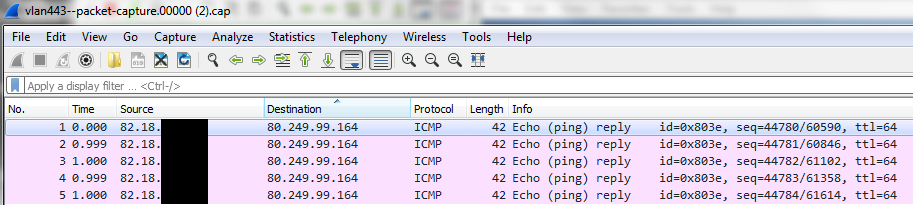
 Zyxel Employee
Zyxel Employee Freshman Member
Freshman Member







