[NEBULA] How to remote access to NSG Local GUI ?
Options
Zyxel_CSO
Posts: 379  Zyxel Employee
Zyxel Employee




 Zyxel Employee
Zyxel Employee



Prerequisite: NSG is online on NCC.
1. Check your device's (e.g.: PC) public IP
Click Where is my public IP
2. Allow your public IP to access NSG local GUI
Configure > Firewall > Security Policy > Security gateway services > Web (local status & configuration) > Enter your device's public IP > then click Save
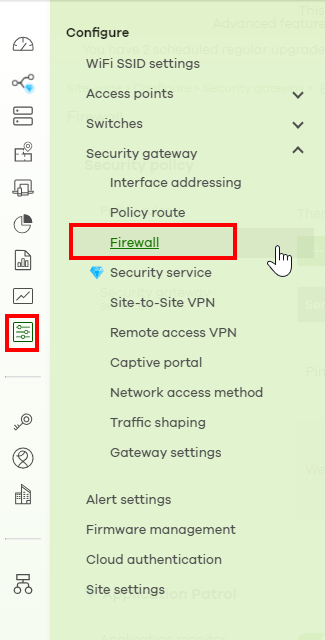

3. Check NSG public IP
Devices > Security gateway > Status, check pubic IP

4. Open a browser(e.g: Google Chrome) and enter NSG public IP on your device. NSG Local GUI can be now accessed from the remote site.
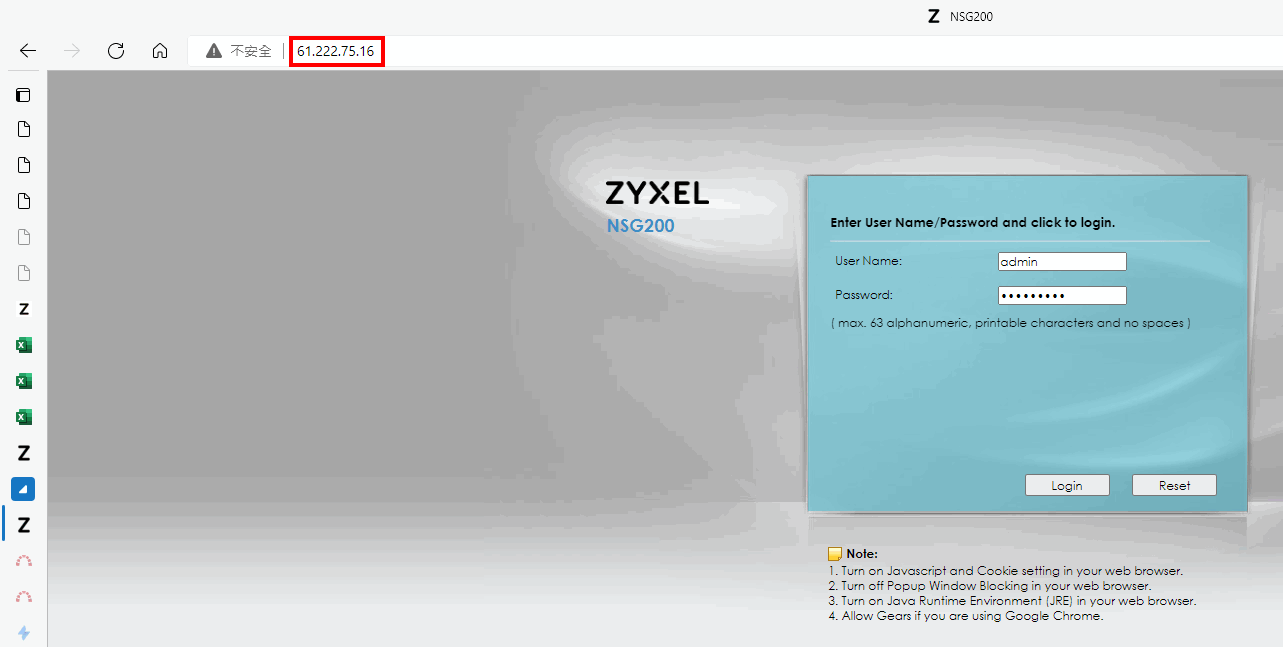
1. Check your device's (e.g.: PC) public IP
Click Where is my public IP
2. Allow your public IP to access NSG local GUI
Configure > Firewall > Security Policy > Security gateway services > Web (local status & configuration) > Enter your device's public IP > then click Save
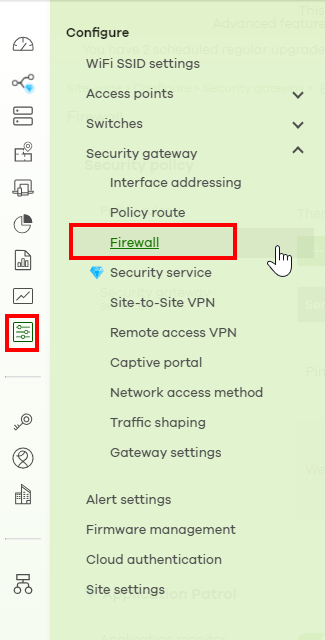

3. Check NSG public IP
Devices > Security gateway > Status, check pubic IP

4. Open a browser(e.g: Google Chrome) and enter NSG public IP on your device. NSG Local GUI can be now accessed from the remote site.
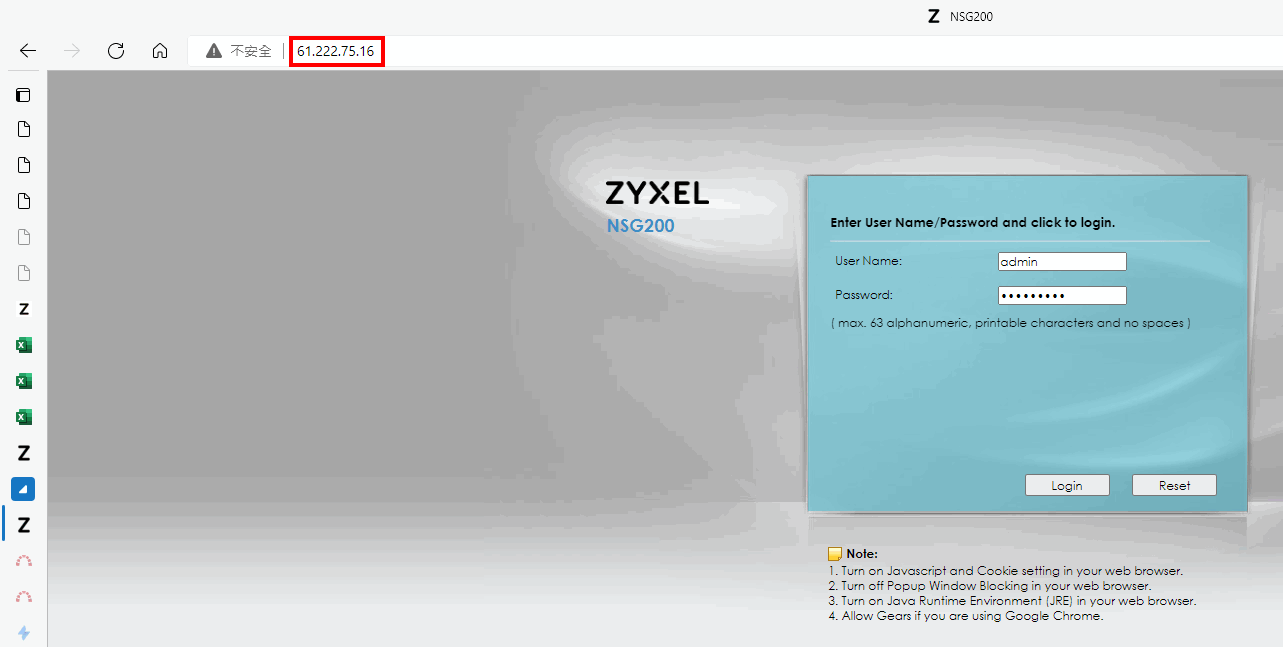
Tagged:
0
Categories
- All Categories
- 393 Beta Program
- 2.1K Nebula
- 116 Nebula Ideas
- 78 Nebula Status and Incidents
- 5.1K Security
- 51 USG FLEX H Series
- 247 Security Ideas
- 1.3K Switch
- 70 Switch Ideas
- 906 WirelessLAN
- 34 WLAN Ideas
- 5.9K Consumer Product
- 210 Service & License
- 332 News and Release
- 71 Security Advisories
- 21 Education Center
- 5 [Campaign] Zyxel Network Detective
- 1.9K FAQ
- 880 Nebula FAQ
- 415 Security FAQ
- 221 Switch FAQ
- 195 WirelessLAN FAQ
- 46 Consumer Product FAQ
- 137 Service & License FAQ
- 34 Documents
- 34 Nebula Monthly Express
- 72 About Community
- 63 Security Highlight