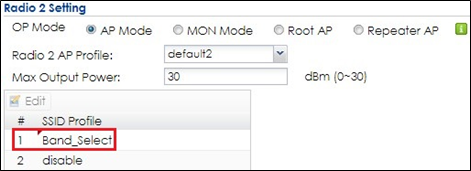How to Set up User Ratio of 2.4GHz and 5GHz to Avoid WiFi Congestion?
 Zyxel Employee
Zyxel Employee


The example instructs how to configure AP profile with band select. When 2.4GHz and 5G capable users connect to the AP, user is easy to connect to 5GHz when enabling band select. This example uses band select to balance wireless band, 2.4GHz and 5GHz.
Configure Band Select
1 Band select setting is in SSID. Before creating a new SSID, security is necessary to create first. Go to CONFIGURATION > Object > AP Profile > SSID > Security List, click Add to create a new security rule for band select.
In General Settings, use BandSelect as the Profile Name, and wpa2 as the Security Mode.
In Authentication Settings, select PSK and make a Pre-Shared Key. Click OK.
2 Go to CONFIGURATION > Object > AP Profile > SSID > SSID List, click Add to create a new SSID for band select.
Use Band_Select as the Profile Name and SSID. Select BandSelect as the Security Profile.
In Band Select, select standard to let user easy access to AP via band 5GHz. Check Stop Threshold and set station number to 10. Check Balance Ratio and select 4:1. Click OK.
3 Go to CONFIGURATION > AP Management > AP Group, click Add to create a new group for band select.
In General Setting, set Group Name as Band_Select.
In Radio 1 Setting and Radio 2 Setting, select SSID profile Band_Select.
In AP List, select APs to Member. Click Override Member AP Setting. Click Yes when window pop up.
Test the Result
1 Use a 2.4GHz and 5GHz supported device (ex. Mobile phone or laptop) to connect with SSID Band_Select. The device connects to 5GHz first when it connects to the SSID.
What Could Go Wrong?
1 If the AP does not support dual band, band select does not work.
2 When the connected station number is greater than stop threshold station number, the band select stops working.
3 Band Select may potentially cause interruptions for time-sensitive applications if the client only has 2.4G ability, like roaming delays.
4 The station connected ratio is approximately the ratio you select in the SSID profile setting.
Categories
- All Categories
- 397 Beta Program
- 2.1K Nebula
- 116 Nebula Ideas
- 78 Nebula Status and Incidents
- 5.1K Security
- 51 USG FLEX H Series
- 247 Security Ideas
- 1.3K Switch
- 70 Switch Ideas
- 907 WirelessLAN
- 34 WLAN Ideas
- 5.9K Consumer Product
- 211 Service & License
- 332 News and Release
- 71 Security Advisories
- 21 Education Center
- 5 [Campaign] Zyxel Network Detective
- 1.9K FAQ
- 880 Nebula FAQ
- 415 Security FAQ
- 221 Switch FAQ
- 195 WirelessLAN FAQ
- 46 Consumer Product FAQ
- 137 Service & License FAQ
- 34 Documents
- 34 Nebula Monthly Express
- 72 About Community
- 63 Security Highlight